We had a wonderful visit with a Southwest Pilot this weekend, Heidi Hitzeman. She was generous enough to give me some 737-800 tips and pointers to flying and landing one of these beasts in my …
This tutorial series is meant to teach some basics and more advanced features of using ArdsimX. I won’t waste your time going through setup and installation, as it’s all located on the SimVim site. It’s …
Although the panel is 100% yet, I am working on rigging a camera to record some of my virtual flights. Using my phone was definitely easier to get the framing right than using a GoPro, …
Working on creating a few custom panels lately. The goal is to create a transponder and autopilot, using the Glowforge for front panels and and Arduino Uno or Mega with ArdsimX to interface with X-Plane. …
In real-world flight training, it’s easy to get overloaded. It’s easy to get distracted by cockpit electronics and the Garmin 430/530 can be challenging if you aren’t familiar with it. Although I read instructions for …
I’ve taken the last couple days of down-time to study up on using the wonderful app, Fritzing, to help me design custom interface circuit boards for better back panel connections. Although the front of the …
Finally figured out how to record all three of my screens into one video recently, using Open Broadcaster Software. Here’s a good test of it below, it not only records all three screens, but records …
After too much coffee this morning, I took some time to add some more needed details to the sim. I’ve been wanting to replace the ugly knobs and switches for awhile so I designed a …
I’ve been testing the Sim Innovations Air Manager 3 beta version for awhile now, but the official version was just released. I thought version 2.1 was fantastic, but Sim Innovations made version 3 even better, …
While training in the Diamond DA-20, I’ve become very accustomed to using the control stick over a yoke. Since I built my home sim, I have been using a Saitek AV8R joystick rigged to the …
Previous
Next

Amy, Skyler and I spent a Sunday at the Kalamazoo Airport AirZoo museum, KAZO. There’s nothing like going to something like this with a five year old. This place is fantastic.
Permanent link to this article: https://m1sims.com/2017/11/10/airzoo-visit/
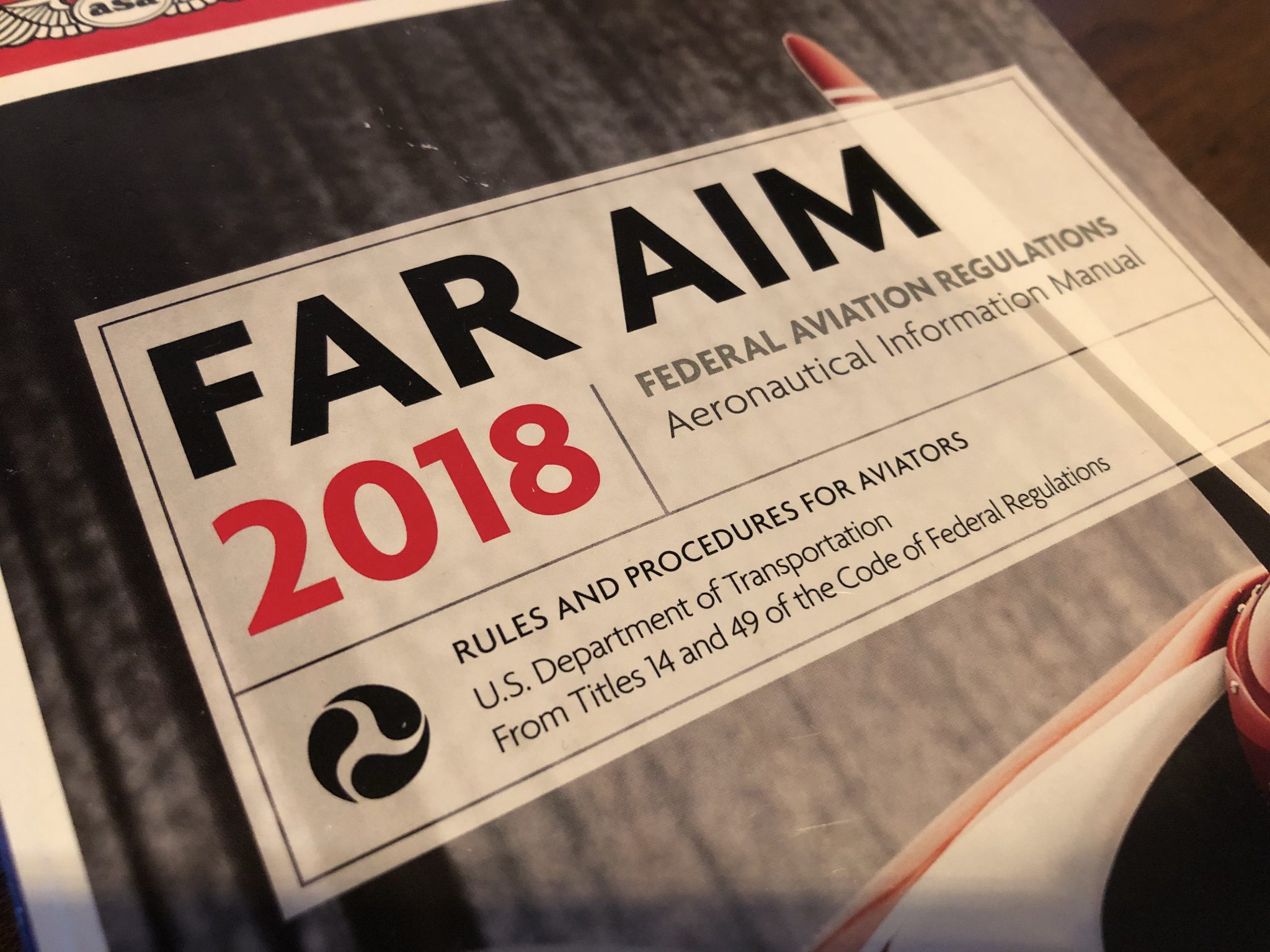
Ground School I started flight school knowing that I would need a minimum of a year before I got my license and that I would come out knowing more about aviation than I ever thought possible. Yesterday, I took the FAA Private Pilot knowledge exam and I passed with a 95%! Out of 60 questions, …
Continue reading
Permanent link to this article: https://m1sims.com/2017/11/03/flight-training-update-passed-the-private-pilot-exam/
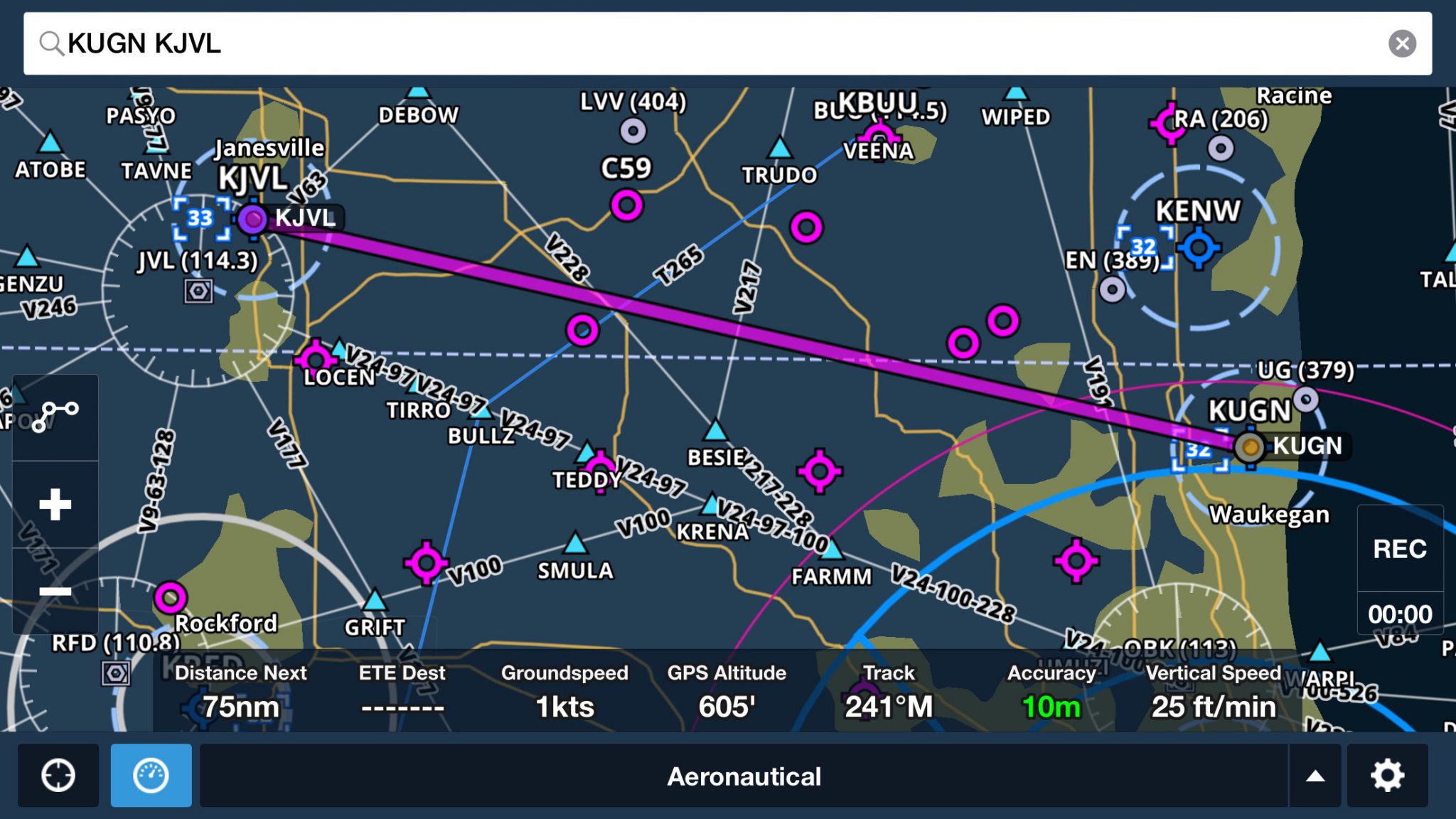
I took a few days to make my own scenery files of my home airport, KUGN and surrounding area to help me practice my cross-country flight planning. By using Ortho4XP, which is just fantastic for creating realistic ground textures using actual satellite imagery. I learned how to use it from this video from Q8 Pilot …
Continue reading
Permanent link to this article: https://m1sims.com/2017/10/03/flight-planning-and-x-plane-11/

Computer Specs I built a custom PC based on the need to have 2 16X PCI Express slots for dual video cards. Motherboard – Z270 Gaming Pro Motherboard Processor – Intel Core i7-7700K CPU @ 4.20Ghz Memory – 40GB RAM, probably overkill but I had some lying around. Couldn’t hurt. Hard Drive – 256MB SSD …
Continue reading
Permanent link to this article: https://m1sims.com/2017/10/01/my-system/

I have had a minor obsession with motion platforms for the past couple years and have tried to build one off and on for awhile. I finally realized that I don’t have the mechanical knowledge to build something that’s going to work well and I wasn’t really having any fun building it. Although, I did …
Continue reading
Permanent link to this article: https://m1sims.com/2017/09/02/motion-platform-addition/

This is the first post in a series about the tools I use to create my cockpits. The Glowforge is the first in my list as it’s the newest addition and really fun to use, although I’ve breathed so many plastic fumes now from it, I’m sure that’s not good. I had an automated search …
Continue reading
Permanent link to this article: https://m1sims.com/2017/09/01/the-glowforge/

I’ve been trying to design my own motion platform for awhile now. Before starting on the mechanics, which is the hard part for me as I’m not that mechanically inclined. I started with electronics design and communication from X-Plane. I chose to start with the ArdSimX Interface for communication to control stepper motors, based on …
Continue reading
Permanent link to this article: https://m1sims.com/2017/08/15/motion-platform-notes/

I took the opportunity this year to head to Osh Kosh with my future son-in-law, Aaron, and two good friends, Buckley and Dave, who happen to have an encyclopedic knowledge of everything aviation. Buckley was my inspiration to fly in the first place and Dave has trainee as an acrobatic pilot! We made a great …
Continue reading
Permanent link to this article: https://m1sims.com/2017/08/02/eaa-airventure-2017/

Weeks of work went into this upgrade. I redesigned the main panels in Adobe Illustrator and cut them on the CNC (only 6 tries to get it right this time).Each panel was designed meticulously using Autodesk Fusion 360, which has become my new go-to for anything that needs to be 3D printed or CNC cut/engraved. …
Continue reading
Permanent link to this article: https://m1sims.com/2017/07/14/flight-simulator-build-3-3d-printed-instruments-and-custom-electronics/

I’ve been using X-Plane off and on for years now, started with X-Plane 7 and have upgraded ever since. X-Plane 11 is just amazing. It has really come a long way over the years with a massive user base and 3rd party plugins to add any number of options you desire, from flight planning to …
Continue reading
Permanent link to this article: https://m1sims.com/2017/06/15/why-do-i-use-x-plane/


