I have spent the past few months on and off struggling with my frame rate in X-Plane. Lately I had been getting no higher than 22-24FPS. Since the newer betas, I have been getting slower and slower framerates and it’s been very frustrating, as I used to get 28-32 FPS.
I have gone through about 10 different tutorials on Youtube and blogs about how to increase my frame rate and finally found a solid fix. I have a few simple tips to make your X-Plane system run faster. I’m mostly getting a minimum of 30FPS now.
#1: Only run X-Plane from a very fast SSD. I’m using a Samsung EVO 860 Pro 1Tb. Not only does my Windows 10 system start up almost instantly, X-Plane not only loads so much faster than with the old mechanical 7200RPM drive, but I am running from 5-10 FPS better than before, even when running all my plug-ins and Ortho4XP Scenery! Game changer. I am frustrated that I didn’t do this previously.
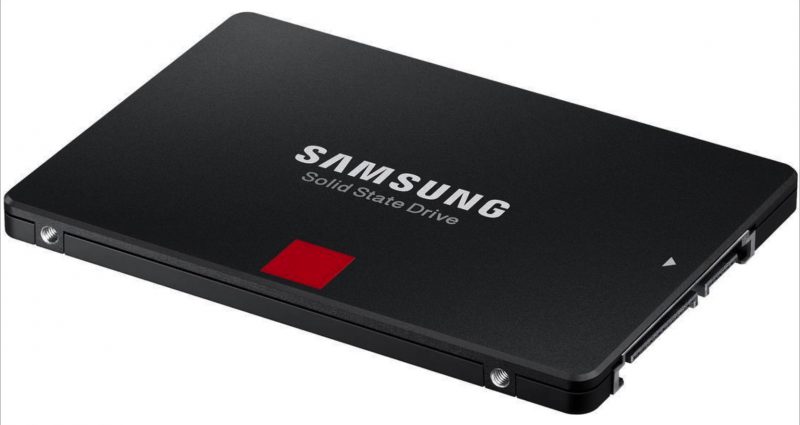
#2: Invest in a better Graphics Card, preferably a 1080TI. They list at $699 on the nVidia store, forget what you see anywhere else. Just sign up and be the first to purchase when the become available, which is happening more and more often. There are limited supplies, so don’t wait when you get the email. It’s how I got mine. They are currently listing on Ebay and Craigslist at over $1200, which is annoying.

You can certainly limit your graphic settings to speed up your system, but this diminishes the quality level that X-Plane offers. Since I’m running five screens, three for the main monitor outputs, and two for instruments. I was really hogging up some graphic bandwidth. Currently running at the settings with amazing frame rates. I have not yet tested in VR, as I wanted to get the system solid first. I’ve updated my system specs on this page.

#3: Run Process Lasso and Use Overclock both your CPU and GPU, but use caution. Take your time, as its easy to overheat them, potentially causing permanent damage to your pricey hardware. As mentioned on the OTG site, I found the best info on setting up Process Lasso (I use the free version) and CPU/GPU overclocking below. This took me about a day to do, with lots of errors along the way.
VR Tip: When I was testing VR previously, I had a major crashing issue. After a few days of struggling with it, I found out that the Oculus absolutely must be on the same video card as your main display. X-Plane does not support multiple graphic cards, but they do support multiple displays. It’s not advisable by them to use multiple video cards, so do so at the risk of wasting alot of time fixing your system.
