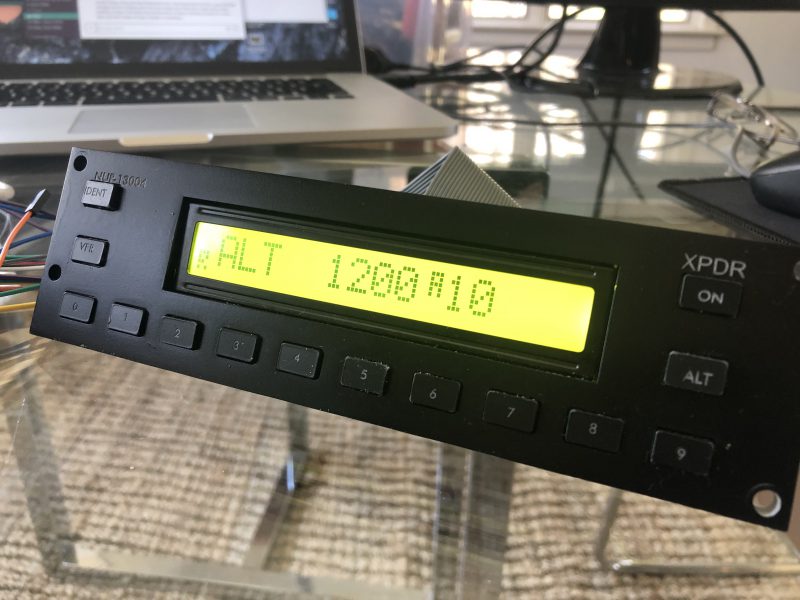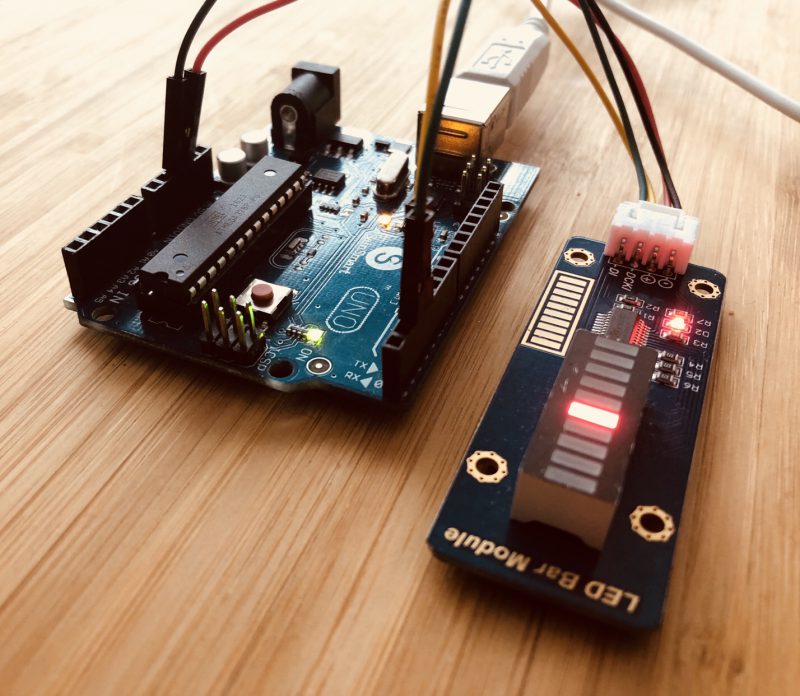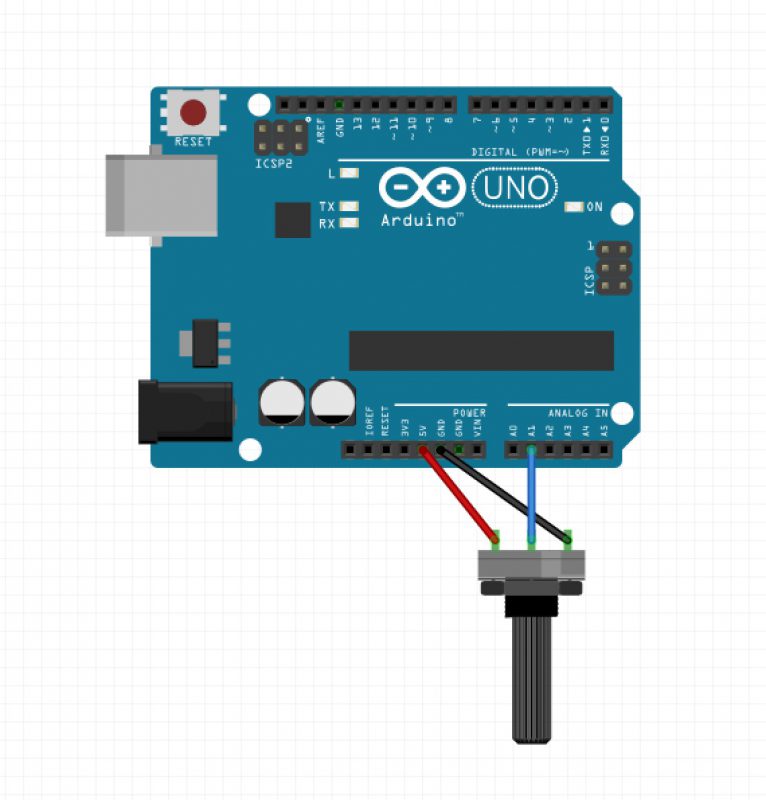I finally gave up trying to work with the poorly designed board from Custom Sims and connected each of components (2 GNS 530s, 1 audio panel, 1 transponder, 1 autopilot) into 3 Arduino Megas directly. I spent the weekend connecting jumper wires one by one, and got everything working better than ever. All of the …
Tag: Ardsimx
Permanent link to this article: https://m1sims.com/2018/05/08/almost-finished/
Mar 11
ArdsimX Tutorial #2: Elevator Trim LED Bar
The goal of this tutorial is to teach you how to modify your ArdsimX Arduino code for 3rd party libraries and utilize somewhat more external electronics in your sim. Our task here is to add an LED bar graph trim tab to work with X-Plane 11 to show us where the trim elevator is currently …
Permanent link to this article: https://m1sims.com/2018/03/11/ardsimx-tutorial-2-elevator-trim-led-bar/
Mar 06
ArdSimX Tutorial #1: X-Plane Time Machine
Having the ability to control time of day in X-Plane is a fun and helpful feature. It took a lot of research to figure this out, so I thought it would be a great first step in using ArdsimX in a fun way. In my sim, I find it more fun to fly at sunrise …
Permanent link to this article: https://m1sims.com/2018/03/06/ardsimx-tutorial-2-x-plane-time-machine/
Mar 05
ArdSimX – Tips and Datarefs
This tutorial series is meant to teach some basics and more advanced features of using ArdsimX. I won’t waste your time going through setup and installation, as it’s all located on the SimVim site. It’s very simple and the SimVim site is full of great info. After many emails back and forth with Vlad and …
Permanent link to this article: https://m1sims.com/2018/03/05/ardsimx-tips-and-datarefs/
Feb 03
Transponder LCD
Working on creating a few custom panels lately. The goal is to create a transponder and autopilot, using the Glowforge for front panels and and Arduino Uno or Mega with ArdsimX to interface with X-Plane. Still need to figure out how to create a good button panel circuit board, that’s next on my list. I …
Permanent link to this article: https://m1sims.com/2018/02/03/transponder-lcd-programming/
Nov 21
Plugin Review: ArdsimX Interface
ArdSimX Interface [From the site] ArdSimX Interface is an easy to use Arduino-based Input/Output software for creating DIY controls (inputs and outputs) for your home cockpit X-Plane simulator without programming and advanced electronics knowledge. It allows connection to your Arduino using LAN or USB. I personally use USB as it’s easier for me to connect …
Permanent link to this article: https://m1sims.com/2017/11/21/ardsimx-interface/
Permanent link to this article: https://m1sims.com/2017/11/21/x-plane-plugins/
Permanent link to this article: https://m1sims.com/2017/08/15/motion-platform-notes/
Jul 14
Flight Sim Build #3: 3D Printed Instrument Panels
Weeks of work went into this upgrade. I redesigned the main panels in Adobe Illustrator and cut them on the CNC (only 6 tries to get it right this time).Each panel was designed meticulously using Autodesk Fusion 360, which has become my new go-to for anything that needs to be 3D printed or CNC cut/engraved. …
Permanent link to this article: https://m1sims.com/2017/07/14/flight-simulator-build-3-3d-printed-instruments-and-custom-electronics/